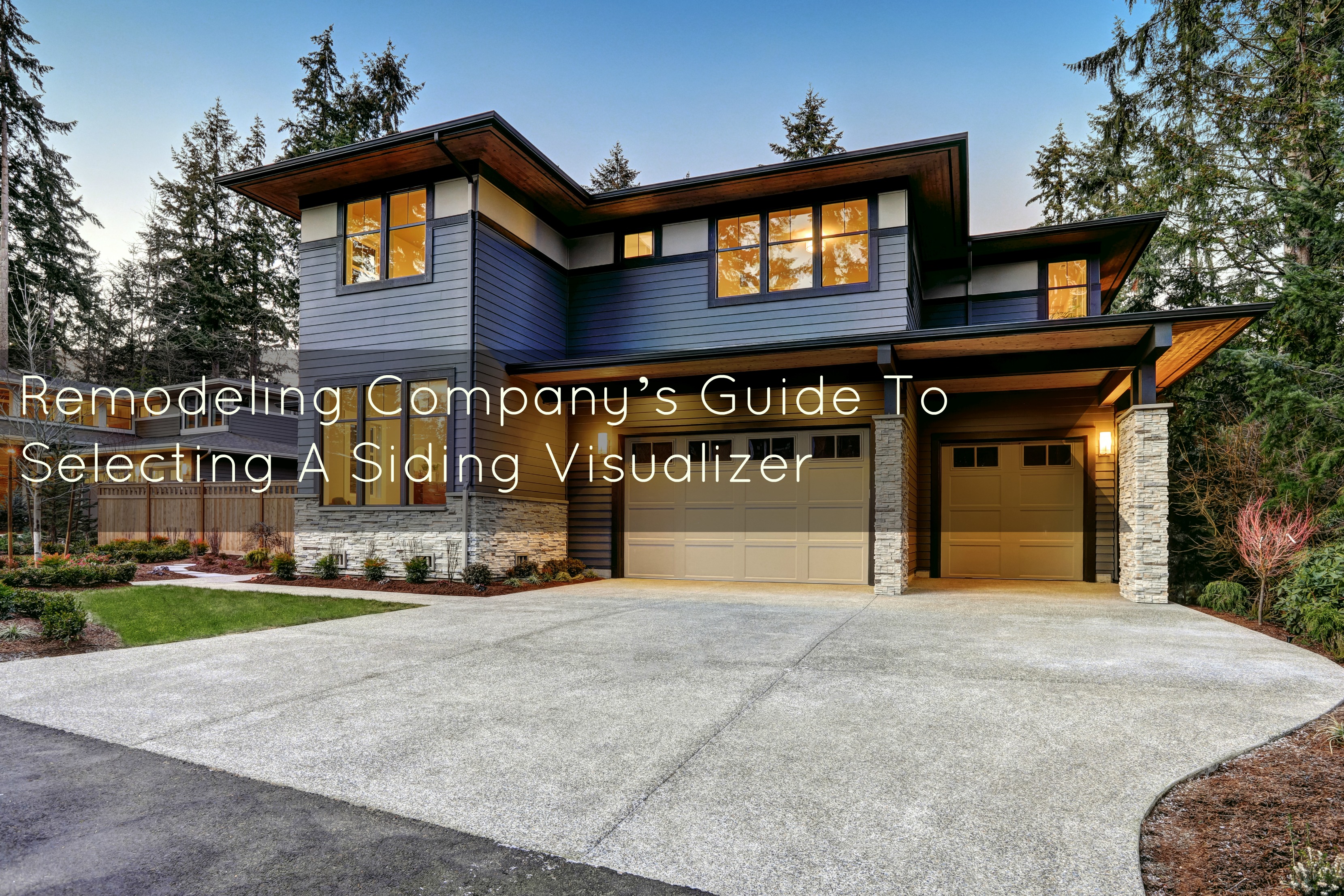Companies that sell and install siding often see the value of adding a visualizer, but are confused by the different options available to them.
These contractors understand that the benefits of adding a siding visualizer are substantial:
- Homeowners can see how your siding will look on their home, helping them find the exact right color and style. It makes them more decisive and helps eliminate buyer remorse.
- Siding visualizers will clearly demonstrate the curb appeal of your premium product line, which makes upselling easier. Your customers are happier with the results, and you’re happier with the increased sales.
- Testimonials and referrals go up as people get excited about the design experience that YOUR company provided.
So even though many siding and exterior companies are “sold” on the idea of adding a visualizer in theory, they get busy with day-to-day operations and don’t take the next step and implement this valuable tool.
The good news is that shopping for a siding visualizer for your exterior company does not have to be highly-complex or time-consuming. It just takes a little research and some solid guidance.
What To Look For In A Siding Visualizer
Simple To Use – Find a visualizer that doesn’t make you feel like you need a PhD in Computer Science to use it proficiently. When deciding on the right home visualization software, find out things like:
- Is it easy to add a photo of your prospects’ homes?
- How hard is it to define different areas of the home on the photo (outlining where the siding goes, where there are windows, etc.)?
- Is it simple to account for foreground items like trees so they don’t distract from the design you create?
A good way to get these questions answered is to schedule a free demo. A quality demo will answer all your questions about how easy or hard a visualizer is to use.
But Not Too Simple To Use – Easy to use is good, but too simple is not. Make sure that you can fully customize the design using a photo of your prospect’s home. Also, check that it has enough features to create a clean design that you’re proud to show the homeowner.
Avoid visualizers that are too generic and don’t allow for full customization.
The Siding Visualizer Should Come ‘Pre-Loaded’ With Manufacturer Products – The best siding visualizers come with popular siding manufacturer products pre-loaded. The names should be recognizable (for example Alside, CertainTeed, James Hardie, Mastic, and Royal… and there should be plenty of mid-size manufacturers available, too).
Also, if your specific products are not pre-loaded, it’s a good idea to ask if there are still options within the software to create a quality design.
You Can Get Support When You Need It – Look for a company that has an established track record in home visualization software. Testimonials, case studies, and specific comments from siding companies and other contractors about the visualizer are good indicators that others have received the support to implement it successfully.
A Good Return On Investment (ROI) – As with any investment in your business, weigh the likely ROI of a siding visualizer. Compare the cost of the siding visualizer versus the value of closing more sales and the ability to increase your upsells.
It Works For Multiple Products – If you sell other home renovation projects like windows, roofing, doors, or interior projects, find a visualizer that can be used to design all the projects you offer. This will increase the value you get out of it.
Would you like to see first-hand how a siding visualizer works? And would you like to discuss the tangible gains made by exterior companies who have added this tool? The best way to do that is to schedule a free demo. There’s no obligation; it’s a no-pressure opportunity to explore if a siding visualizer will work for your company.
To Learn More, Schedule Your Free Demo Of A Siding Visualizer.